Facebook has become one of the most common places for people to be scammed for it’s users. As one of the largest growing social media networks of our time, used by most people, scams and cons have sadly become commonplace on the platform.
Here are the three most common Facebook Scams and How to Avoid Them!!!
1: Paying for an item in advance when buying from Facebook groups.
This is an extremely common scam which happens on a daily basis in Facebook groups. A Facebook user will see an offer they like and contact the seller. The seller will request that the user pays in advance usually using Paypal, though other payment systems have been used in the past. They will ask you to pay through friends and family, meaning that no matter what, you cannot get your money back according to the Paypal terms of use. Once you pay them, your money is gone forever…
A variety of malicious behaviour will then happen, from abuse, to blocking, to disappearing. They may ask you to drive somewhere to meet up and not turn up. The list is endless. They will usually do this on items that are low value if they are local. This will mean their victims are unlikely to press with any form of legal action as it’s often just seen as a waste of time. If the scammers aren’t local, then they usually go for high value items, like playstations, or x-boxes.
To avoid this scam NEVER pay in advance for anything like this on Facebook. Simply insist that you pay the seller in person cash in hand. If they are unwilling to meet up to exchange money, they are not going to be willing to meet up to give you what you have rightfully paid for. It’s always important to make sure you warn friends and family to avoid making mistakes like this.
2: Your Friend sends you a Message using the Facebook Messenger service asking if it is you in a specific video or if you made that video. NEVER CLICK THIS VIDEO.
Clicking on this video will do a variety of horrible things to you… Firstly, by clicking on it, you will open yourself up to having your login information stolen by scammers. These people will access your account and potentially can do a lot of damaging things to you, especially if you use your account for business.
Once you click on the link you will be redirected to a page that looks LIKE Facebook, but is not owned by the company. The unsuspecting user enters their information and that information is then sent to people who can then access their account.
You will not be taken to a video, but rather to a spam filled Affiliate Marketing minefield, full of clickbait ads, dodgy app downloads, PPV and PPC ads, unheard of VPNs and much more! Don’t click on any of this.
The best thing to do if you get a video like this is immediately contact your friend and let them know their account is compromised, and get them to put up a post about it, then go through their friends list and remove the video from everyone they sent it to. This is long, time consuming and a horrible process but it will help protect people who have been sent the video.
They should change their password information immediately and consider adding two factor authentication to their Facebook account.
To do this they need to go to Security and Login Settings, Scroll down to Use Two-Factor Authentication and click the Edit button there. Choose whichever security method you feel suits you best and follow the on screen instructions. If you haven’t done this already, you should do this now as it will help you protect your account from future security breaches!
3: Posts wherein someone is asking about a free laptop, iPad or iPhone, which is then responded to. have become commonplace. Usually the conversation goes a little something like this:
Suspicious Character 1: Hey, has anyone got the link for free laptops they were giving out in the group yesterday?
Suspicious Character 2: Oh hi @person name! Yeah, the page for free laptops is: (inserts link here.)
Suspicious Character 1: Thanks Suspicious Character 2! It’s great they’re still giving this away, I can’t believe it!
Suspicious Character 2: I know right!
The comments are now closed so no one can respond to warn others that this is a scam. These usually have a few angry reactions, though they are generally liked by the suspicious characters.
If you click on the link, one of several things will happen. You will enter a page that will ask you to log in like the last example that will steal your information, you will enter a website that may try and install malware onto your computer, or you may end up on a website that has relatively harmless ads all over it. Whatever you do, do not click any of the links. Make sure that you keep your friends and family informed so they are aware of potential dangers, people especially of older generations have an unfortunate tendency to get caught up in traps like this. These kinds of posts should be reported to group admins to help protect other people who might have never seen things like this before, or might just be curious. The admins will then hopefully delete these problems before they become an issue.
There are a few more things to look out for:
Friend Requests from Facebook Friends: You may have been sent a friend request from someone you are already friends with on Facebook. You should check to see if you are still friends with this person and send them a message asking them if they have made a new account. This is a common strategy used by people who know someone to impersonate them online for malicious reasons. These accounts should be reported to Facebook.
Viral Viral Videos: Some funny videos may be easy to enjoy and share, but might have a more malicious side. Sometimes clicking on what appears to be a video will take you to a link outside of Facebook which will either ask you to install a video player or some other malicious software. Facebook videos usually automatically play, so you should never experience this unless you actively click a play button on a video. You can hover over a picture of these click to play videos and see whether they are directed to an URL outside of Facebook on a desktop computer.
As a side note, be very wary of mentioning publicly if you are going out of your house for the evening or on holiday at a specific time, as this information, if left on public, or even viewed by someone with malicious intent could be used against you.
We hope you have benefitted from reading this, stay safe and avoid being scammed on Facebook!
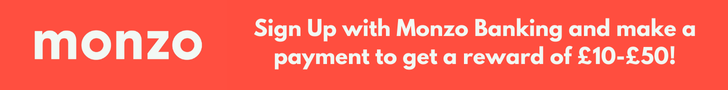
One thought on “Avoid These Common Facebook Scams!”
Comments are closed.