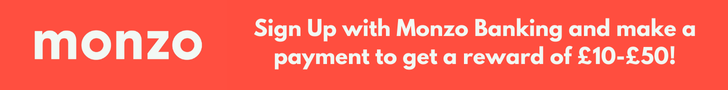A firewall is a software or hardware security device that monitors incoming and outgoing traffic from your computer or network and allows or denies connections depending on security criteria. A simple firewall system, such as Windows Defender Firewall, is installed on most computers, but for true network protection, you should use a dedicated firewall device.
What is the Function of a Firewall?
Firewalls on your network monitor and analyse several sorts of incoming and outgoing connections. The traffic will subsequently be filtered by the firewall according to the rules that have been specified. For example, most correctly configured firewalls will reject an incoming connection from the Internet for Port 3389, which is used for Windows Remote Desktop Protocol and should never be widely accessible from the public Internet!
A firewall can be set up to restrict specific IP addresses, IP ranges, or even entire nations. We drop all connections from countries where we don’t do business by default at DragonTech IT Services, and we also keep a list of known malicious IP addresses that are blacklisted by default. This enables us to protect our customers’ websites and networks against many of the most common cyber threats.
What Is The Purpose Of A Firewall?
If you use the Internet for anything, you’ll need a firewall! Cybercrime is on the rise, and cyber criminals will use every means at their disposal to get access to your systems, computers, and network in order to steal or ransom your data. A firewall is essential for the security of your business and your clients if you operate a small business.
According to Untangle’s 2020 SMB IT Security Report, while IT security is a concern for 75% of respondents, small firms are particularly vulnerable to assaults. To begin with, because they are a smaller company, they do not have the same IT staff as larger organisations, nor do they have the vast expenditures required to protect themselves from the ever-increasing amount of cyber-attacks. According to Untangle’s poll, 38 percent of SMBs have a budget for IT security of $1,000 or less. SMBs are at a disadvantage when it comes to preventing and mitigating cyberattacks due to a lack of resources and, as a result, less comprehensive protection.
Small firms are similarly prone to downplaying the dangers of cyberattacks and adopting the “it won’t happen to me” attitude. According to a survey, 66 percent of small and medium-sized business owners believe their companies are not vulnerable to cyberattacks. Even as small firms expand their attack surfaces by hiring remote and hybrid workers, using more apps and online systems, and connecting more IoT devices to the network, this propensity to underestimate dangers persists. This mindset also leads to sloppy security measures, such as weak passwords, poor mobile device rules, and a failure to stay current with cybersecurity risks.
Isn’t my antivirus software sufficient?
The majority of consumer-grade antivirus programmes do not guard against emerging threats. Antivirus software uses signatures to identify harmful files by comparing them to known malware signatures. Advanced Endpoint Detection & Response software, such as Malwarebytes EDR or Sentinel One, only protects you from attacks that are already present on your PC. This software can fail in a variety of ways, including being misconfigured, failing to check for a specific sort of vulnerability, or just failing to detect a threat. Furthermore, while most devices on your network are trusted, not all of them can be secured by antivirus or EDR.
A firewall acts as the first line of security for your whole network, stopping hackers from gaining access and reporting unusual activity so that your IT Security team can track them down and eradicate the threat. External users can obtain access to your internal networks without a properly configured firewall in a variety of ways, from using services like TeamViewer that may be installed on your devices to exploiting known flaws in popular apps or operating systems. Hackers can then sit on your network and observe your network traffic without being discovered.
By analysing the traffic leaving your network, good firewalls can protect your machines from harmful code that your antivirus or EDR software may have missed. If anything appears to be suspicious, the firewall will either mark it as unusual or terminate the connection! Having several layers of network security ensures that no single point of failure puts your business at danger. This is true for all aspects of Managed IT Services, not just firewalls. We build redundant systems for our clients at DragonTech IT Services, Inc that include both cybersecurity resilience and business continuity/disaster recovery.
Is a Firewall’s Role Limited to That?
Not in the least! Depending on the type of firewall you’re using, it can serve a variety of purposes:
At the Application Layer, Proxy Firewalls filter network traffic. A proxy firewall, unlike traditional firewalls, operates as an intermediary between two other systems. The client must submit a request to the firewall, which must be reviewed against a set of security rules before being allowed or denied. Proxy firewalls, in particular, monitor traffic for layer 7 protocols like HTTP and FTP, and detect malicious traffic using both stateful and deep packet inspection.
NAT gates hide individual IP addresses by allowing numerous devices with different network addresses to connect to the internet using a single IP address. As a result, attackers scanning a network for IP addresses are unable to collect detailed details, resulting in increased security. In the same way that proxy firewalls function as an intermediate between a group of computers and outside traffic, NAT firewalls do the same.
Stateful Multilayer Inspection (SMLI) firewalls compare packets against known trusted packets at the network, transport, and application layers. SMLI firewalls, like the Next Generation Firewalls below, evaluate the entire packet and only allow it to pass if each layer is passed independently. These firewalls analyse packets to determine the status of communication (thus the name), ensuring that all initiated communication is with trustworthy sources only.
Traditional firewall technology is combined with extra features such as encrypted traffic inspection, intrusion prevention systems, anti-virus, web content filtering, and more in Next Generation Firewalls (NGFW). They also feature a service known as deep packet inspection (DPI). Deep packet inspection examines the data within the packet itself, allowing users to more effectively identify, categorise, and stop packets with malicious data. While basic firewalls only look at packet headers, deep packet inspection examines the data within the packet itself, allowing users to more effectively identify, categorise, and stop packets with malicious data.
Next-generation firewalls can also provide VPN services, either as a server or as a client, which is critical for keeping your networks segmented and secure from unknown/unapproved traffic, as well as allowing remote users to securely connect to your networks and resources from anywhere.