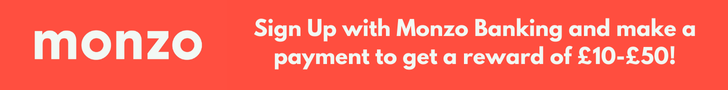Nothing is more annoying than the Facebook scam posts that ask you if you want to earn money from putting a sticker on your car, talk about success on bingo/other gambling sites or about how someone earned money from engaging with similar content. The post has a few bots supporting it and the comments are turned off. So here’s how to shut it using just your phone.
First of all you’ll want to go to the comments, where a link has been placed. This link will go to a sites.google website that has been set up. First of all, go to the website. In the bottom left hand corner, there is an information tab. Click it and report the entire website for spam, malware and phishing. Google will then investigate. Close the website without interacting with it further. On Facebook, report the poster for having a Fake Account, and the post for False Information in breach of community standards. After this, feel free to report the post to the Group Admins. This will allow Facebook to decide to remove the account, post or both, notify the Admins so they can deal with it, and also get the Google Pages account shut down by Google, stopping the scammer from being able to scam people.
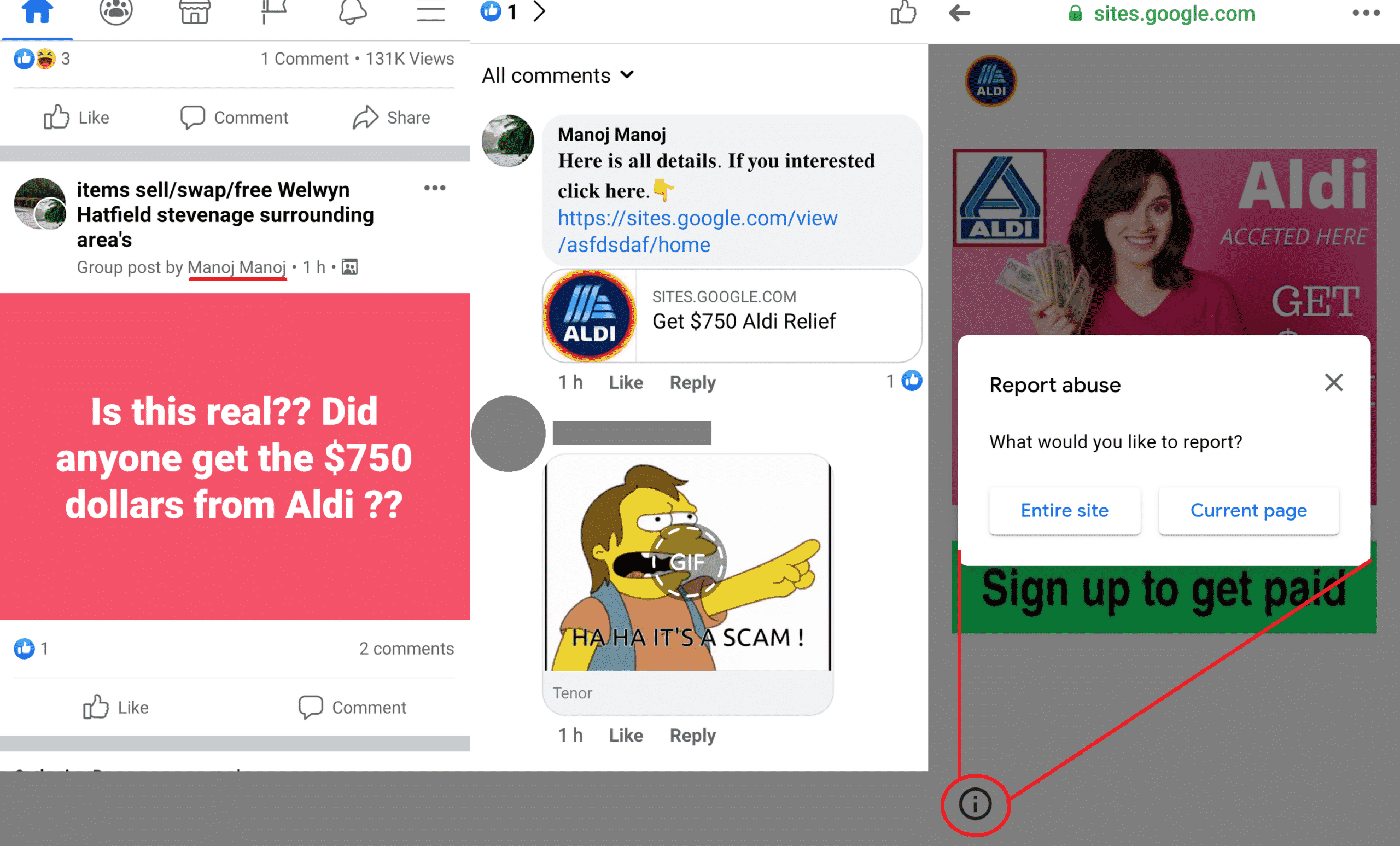
If you’re interested in finding out about some of the other tricks people pull on the world’s biggest social network, you can read our article on a few of the common scams you can find on Facebook!